Click here for more user guides.
We are happy to present the new face of Seylan Mobile Banking facility for you to be in charge of your bank account through your mobile device. It is a user-friendly and convenient service which will increase efficiency in a safe and securely manner. Explore our new platform to discover the benefits of Mobile Banking and a fast and easy way to operate your accounts, credit cards and other financial instruments you own. 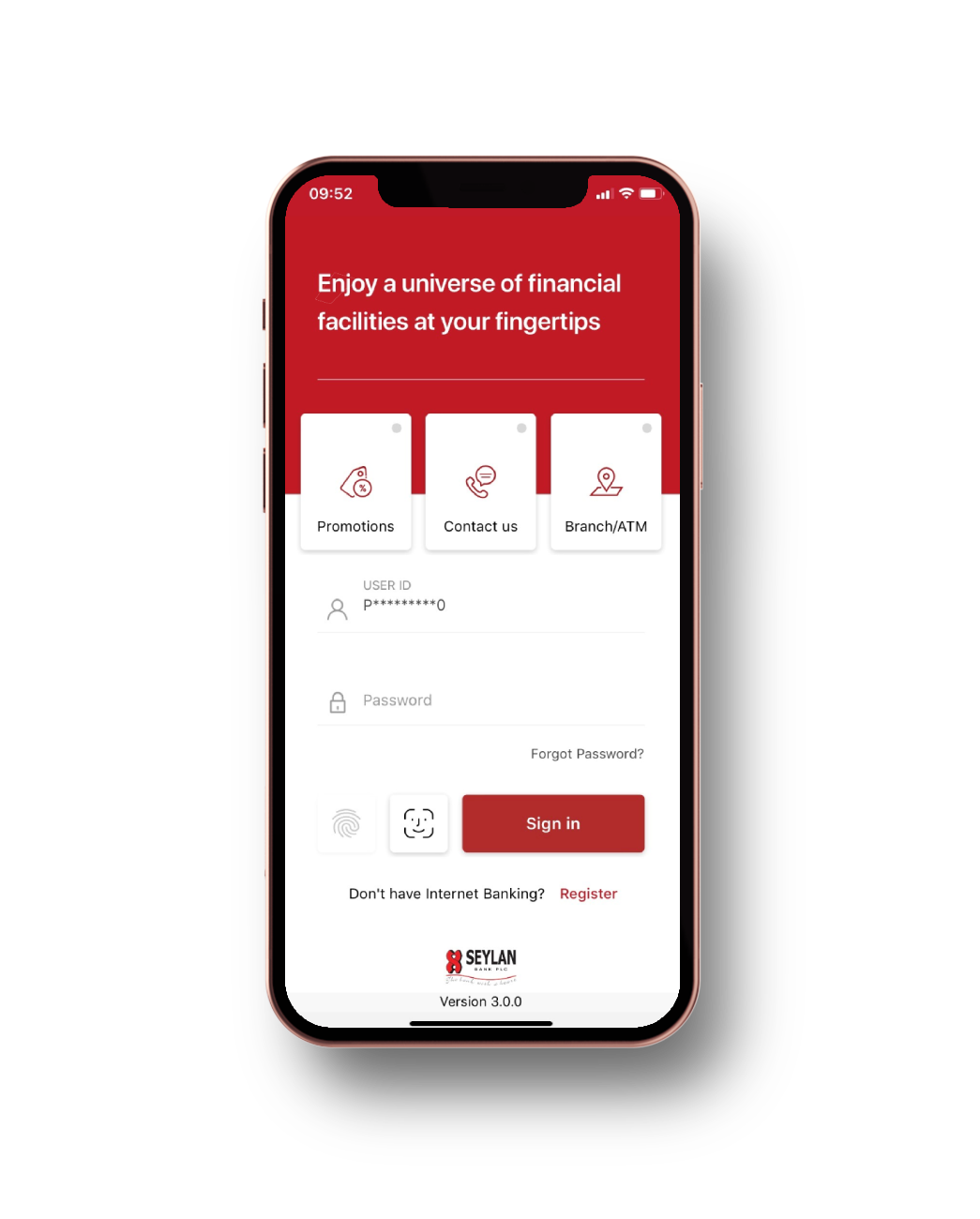
Enjoy a universe of financial facilities at your fingertip!
Take care of your money transfers, bills payments and credit cards right away.
Download / Update your Mobile Banking App today;
Features
- Featuring an enhanced user experience with a whole new interface
- Ability to login with Biometrics (Face ID, Fingerprint)
- Ability to save your user ID after 1st time successfully login
- Ability to continue with your existing password even after exceeding 45 days, similar to internet banking
- Self-Registration
- Forgot Password feature
- View and Apply for Loans
- Add a Unique Nickname for your Seylan Accounts, Loans, Deposits & Credit Cards
- Branch/ ATM/ KIOSKs locator
- All Seylan promotional offers
- Secure your bank communication through “User Messages”
And also this app will facilitate you to:
Carry out Balance Inquiry, View account/credit card transaction history, Transfer funds to Seylan accounts or any other bank accounts, Pay your bills, Credit card settlements, Open saving accounts, Place Fixed Deposits and other financial services , Locating our service points and ATM CDM & CDKs, information on interest rates, details of our products and our latest promotional offers and just few additions along a quick contact option to inquire on any other matter.
How to get started?
If you are an existing Seylan Customer;
- Step 1:
Visit AppStore/PlayStore to download and install Seylan Mobile Banking app.
Android versions supported : Our app is optimized for the latest OS version and works well with up to five earlier versions, making it accessible for users on both new and slightly older devices.
- Step 2:
Once you are ready, register with Mobile Banking using your Seylan account/credit card information.
Already registered? Continue to log in with your existing IB/ MB User ID and password and you are IN.













.png) Get Started
Get Started.png)



